Description
This WordPress plugin allows defining special rules for posts and product suggestions based on the time period defined for that event.
It extends the functionality of the Suggestion Toolkit plugin and requires it to be enabled and do its job.
There can be a lot of different scenarios where this plugin can help. One can suggest some special products for some holiday (for example for Christmas). Or you can promote some special products.
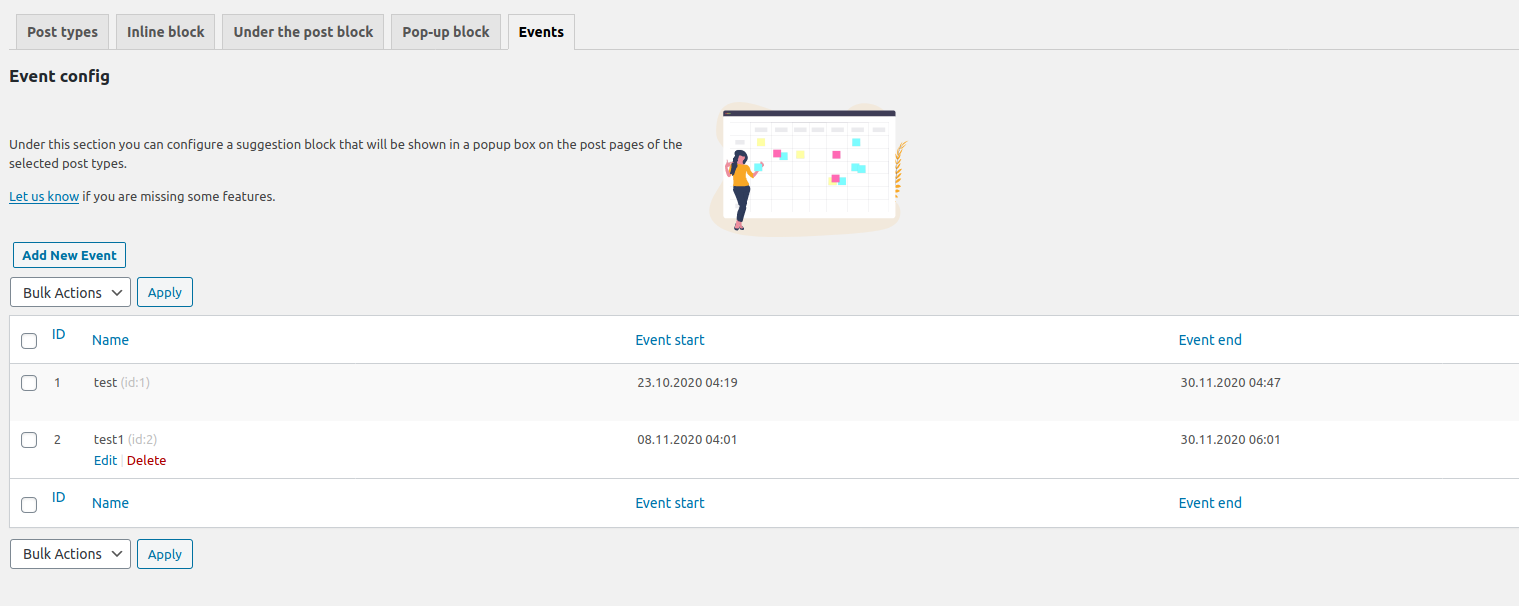
A variety of campaign settings allows configuring the output of suggestions. The plugin will replace a certain defined percent of suggestions for each suggestion block type.
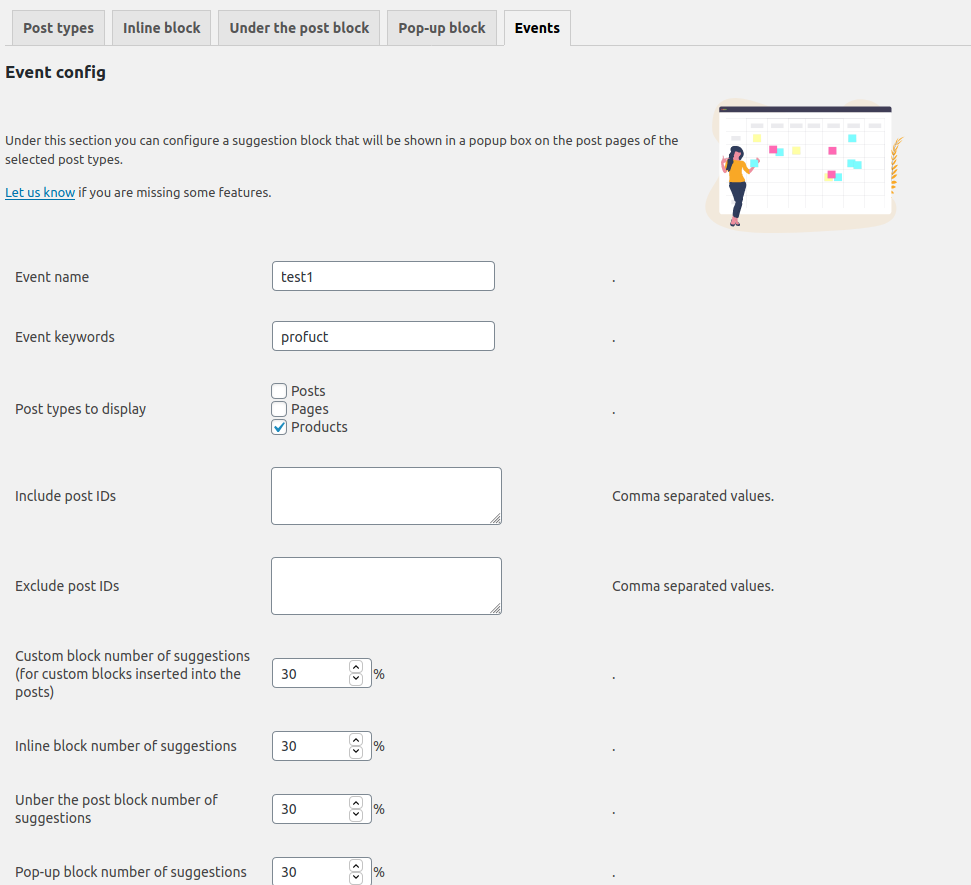
Suggestion Toolkit – Events/Campaigns Key Features
- The exact period of time for each named ruleset.
- Rule keyword that will generate the suggestions.
- Ability to select post types that will be suggested.
- Include certain post IDs in suggestions.
- Exclude certain post IDs from suggestions.
- Configure % of replacement for each kind of suggestion set – custom widgets and blocks, inline suggestions (after a certain number of abstracts), suggestions after the post, popup suggestions.
- Uses cache for smooth work (Memcache recommended).