Easiest and fastest way to install plugin is to do this from WordPress site plugin management interface.
Easiest and fastest way to install free version of Rest API for Relevanssi plugin is to do this from WordPress site plugin management interface.
- Login to the admin area of your WordPress website.
- Go to “Plugins” section.
- Click “Add new” and search for “Rest API for Relevanssi”.
- Install plugin.
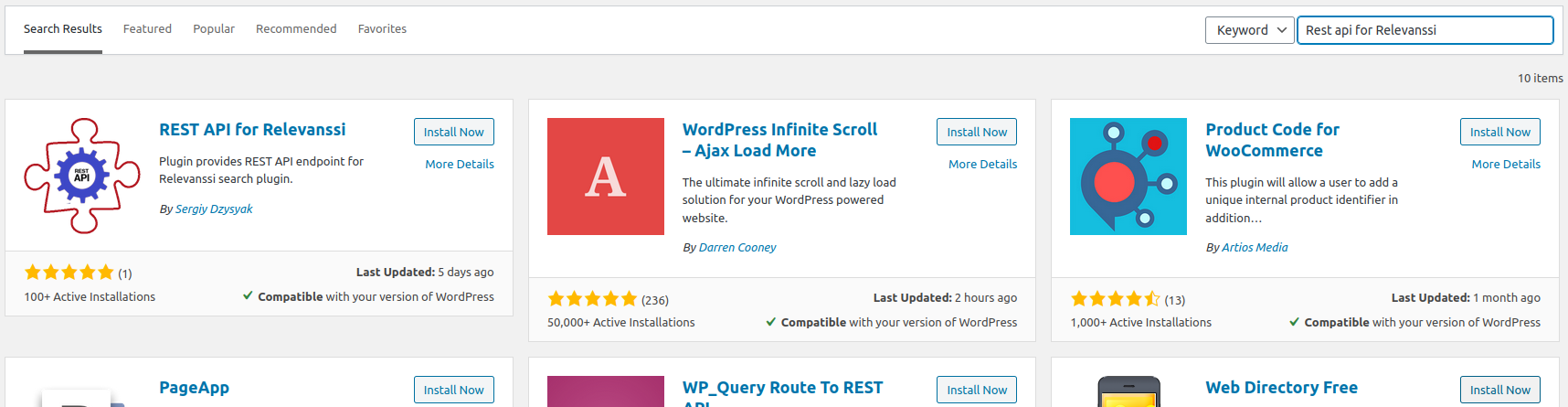
Alternatively one can follow the steps:
- Ensure that Relevanssi plugin is installed
- Upload the plugin files to the
/wp-content/plugins/relevanssi-rest-apidirectory, or upload manually downloaded plugin through the WordPress plugins screen directly. - Activate the plugin through the ‘Plugins’ screen in WordPress
- Plugin does not require any further configuration
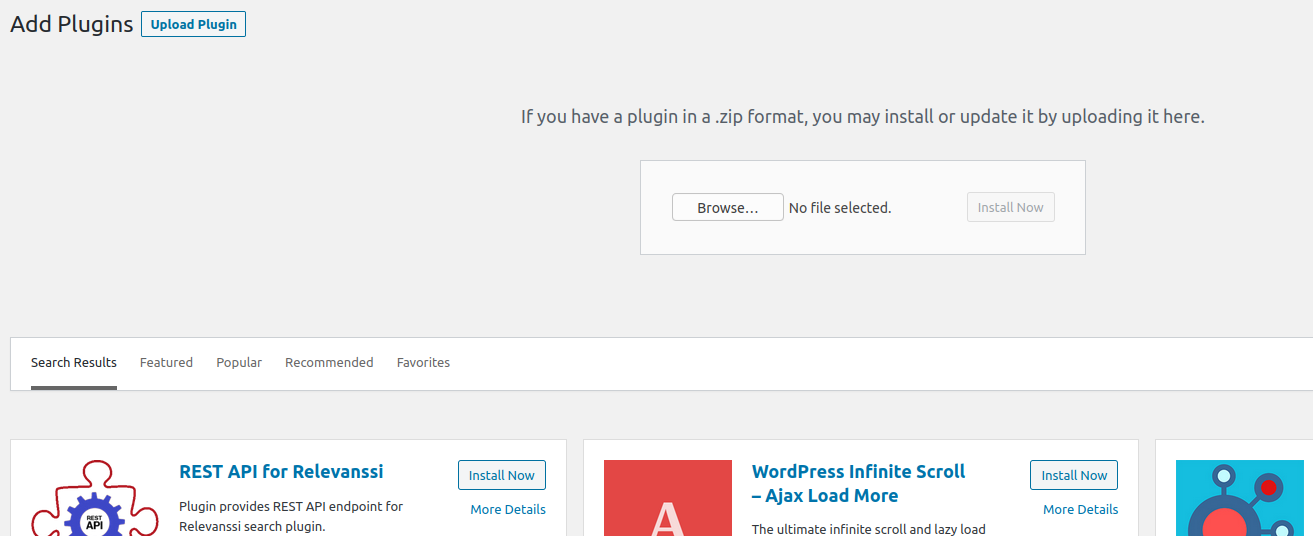
Rest API for Relevanssi WordPress plugin Installation